Big Flowchart: Difference between revisions
Jump to navigation
Jump to search
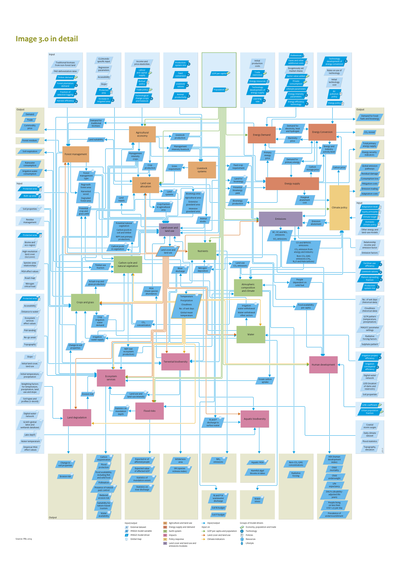
Oostenrijr (talk | contribs) No edit summary |
Oostenrijr (talk | contribs) No edit summary |
||
| Line 9: | Line 9: | ||
}} | }} | ||
Print hint: Download and open the [[Media:003s img13.pdf|big flowchart]] in pdf format in Adobe Acrobat Reader. Use the poster option in the print dialog to produce a readable printout of the big flowchart. | Print hint: Download and open the [[Media:003s img13.pdf|big flowchart]] in pdf format in Adobe Acrobat Reader. Use the poster option in the print dialog to produce a readable printout of the big flowchart. | ||
[[Category:Overview]] | |||
[[Page has default form::FigureForm]] | |||
Revision as of 17:03, 30 June 2014
The big flowchart is a hand made diagram and is optimized on readability of the complex dataflows. Dataflow overviews use the same input/output relations between model components and drivers, data sets, model variables to generate flowcharts. They are less readable, but you can navigate to the detailed information pages via the clickable containers/boxes.
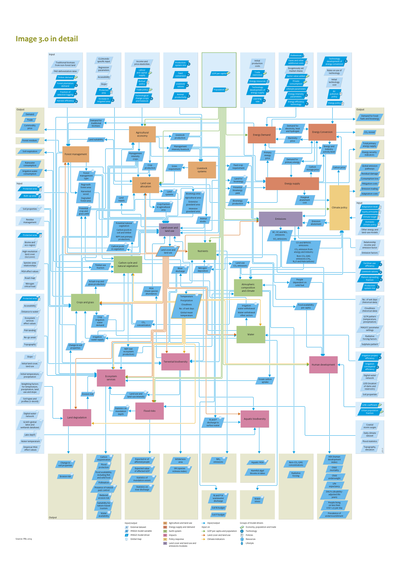
Caption: The Big Flowchart provides an overview of the IMAGE framework, its model components, drivers, variables and data flows.
Figure is used on page(s): IMAGE framework
Print hint: Download and open the big flowchart in pdf format in Adobe Acrobat Reader. Use the poster option in the print dialog to produce a readable printout of the big flowchart. FigureForm